Renew Materials
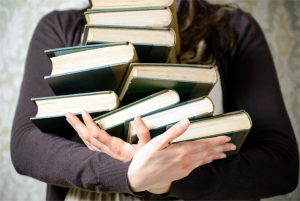
Most items can be renewed twice beyond the initial check out period except when: “Your account is blocked” or “Someone else has requested the item”. Renewals begin from the day of the renewal and not the due date meaning if you renew an item the day after you check it out, you are only gaining one extra day on your checkout.
Online Renewals:
To renew items online, select "My Account". Log in using your card number and PIN. If you enter your card number and PIN when you first log on to Cobbcat, you do not have to keep entering it for each transaction. Select “My Account” and then “Renew My Materials”. Put a check in the box next to each item you want to renew. If you want to renew everything, check “Select All”. You can also renew from "Review My Account" by selecting “Click here to Renew titles”.
Telephone Renewals:
To renew items by phone and to access information about your account 24 hours a day, please call the Library's automated telephone number at (770) 218-3648. You will need to have your library card number and PIN. When the library is open you can also call the Switzer Library at (770) 528-2320 or your local branch.
Some special items that are not able to be renewed:
- Book club kits
- Hotspots
- Interlibrary Loans (ILL renewals are handled by the lending library)
- Zoo Atlanta Family Pass
Place a Hold

To place a reserve (hold) on an item, first locate it in our catalog. Check the item record carefully to ensure that you are choosing the desired format or edition. The catalog may contain multiple entries for the same title, with some representing large print books, audiobooks, and even electronic books. Once you have identified the desired title and format, click on "Place Hold" on the right-hand side of the page.
You must now log in with your account number and PIN if you have not done so at the beginning of the search session. Be sure to choose the library location for pick up.
The system will tell you if your hold has been successfully placed.
Reserves may not be placed on items that do not check out, such as reference books, databases, or other non-deliverable items.
To review your holds, log in to Cobbcat. Click on the “Holds” tab to see the items you have on reserve. You may cancel these holds at any time until they are available for pickup by clicking the box next to the title(s) and clicking on Cancel Selected Holds. If you wish to change the pickup library, click the box next to the title(s) and click Edit Pickup Location(s) or call any of our libraries and ask for staff assistance. If you no longer need a hold once it is available, please call the library to release the hold.
You will be notified by telephone or email when the item is available for pickup. Expect to wait at least 3-5 days, depending on availability and other factors, for items to be pulled and set aside in your name.
If you need to pick up materials within 24-48 hours of placing the reserve, please call libraries showing available copies and arrange for the item(s) to be located and set aside for you. Materials will be held for three days from the date they are set aside for you. If you need additional time to pick up the material, please contact library staff.
Library policy requires that you either pick up the material in person or arrange with library staff ahead of time to have the material picked up by someone else.
If the item you want is not in our collection, please contact a library staff member for possible options. A list of helpful phone numbers can be found on our Library Locations page.
